As part of the My Instances menu, we will now review how to access and manage Your Account Details. These options are easily reachable by simply clicking on your profile icon. It is located in the top right-hand corner then proceed with Account Details:
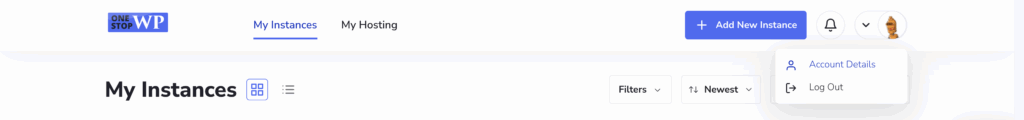
From here you can alter your Personal Information, Company Name, Control Panel Language, Email, Password and enable the Two-Factor Authentication. Also, you can specify which type of notifications you would like to receive:
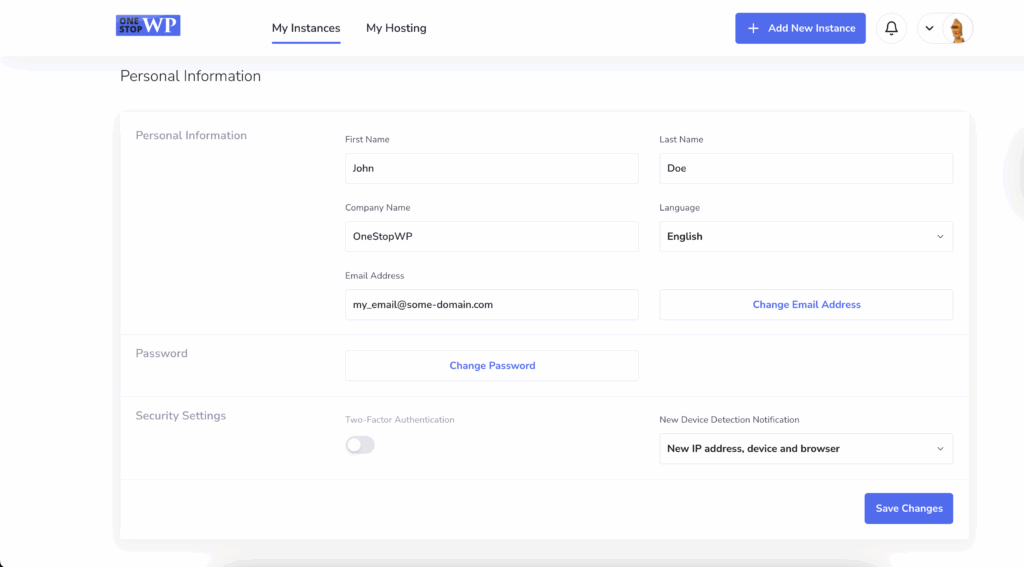
The other thing we can review in this menu are the Active Devices. This is extremely helpful if we have any doubts who and from what device have accessed the Control Panel. Here we see the IP address, Browser, Device OS and the last time this device accessed the account:
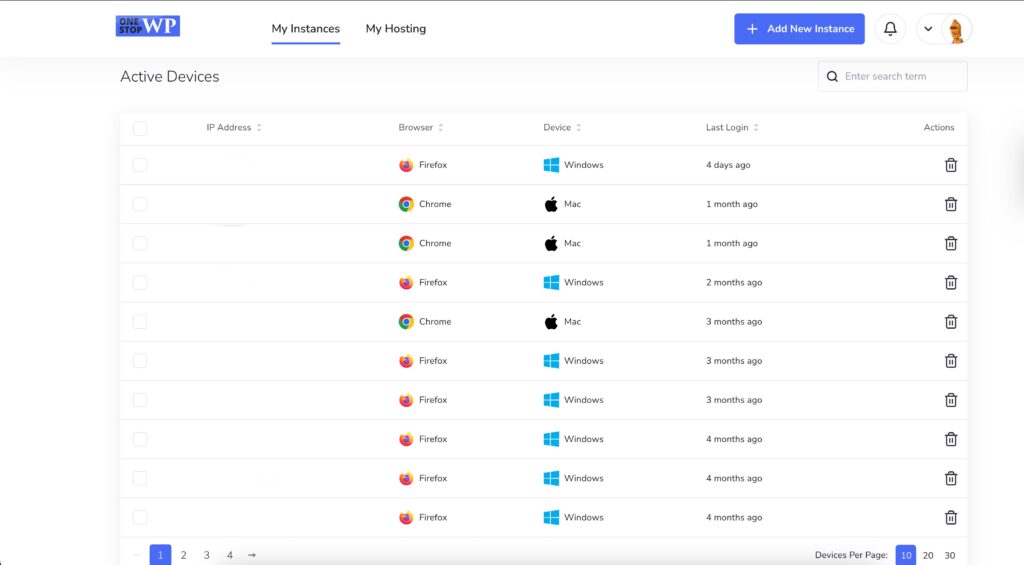
In case of suspicions with your account security feel free to contact our team at any time for further assistance!