Now we know how to review existing backups and create a manual one. In this tutorial we will review how to download a backup from the server to your local device. Navigate to Manage Site -> Backups and you will see the available backups. Clicking on the icon with the arrow will initiate the download process:
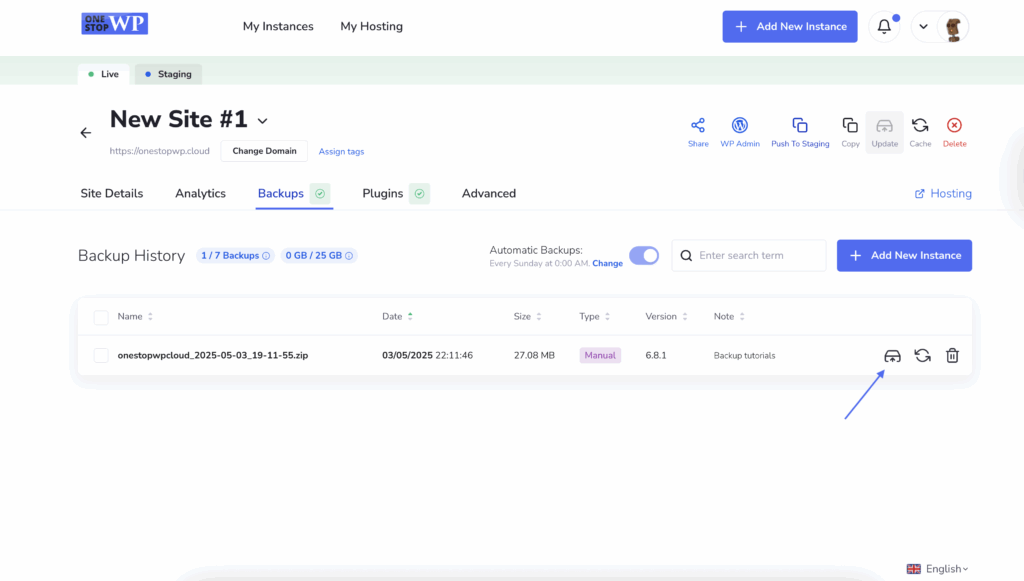
This is how easily with one click you can download a backup of your WordPress website to your computer.
Of course you can restore a backup, instead of downloading it.